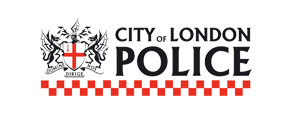Features: Contact Book
Have All the Numbers You Need at the Touch of a Button
Customise your phone’s contact book to work with you for quick and easy selection and dialling.
A contact book makes connecting easier
Keep your family closer with Phonely.
Organise your friends & family
Keep in touch with your loved ones by having all their phone numbers in one place. You’ll be able to call them up with just a few taps of a button.
Speed dial offers instant access
With the X305 big buttoned phone you can assign single numbers to 5 contacts you chat with the most, or emergency numbers you may need. Just press that number & the person will be dialled instantly.
Reduce slipped digits
There’s no need to remember all those long phone numbers, or to worry about dialling the wrong number. If it’s in your contact book, it will be right every time!
It’s so simple to create & control your contact book
Have all your contacts in one place with access at any time, and dispense with numbers written on post-its or in an address book you can never seem to find!
Keep calm and connected with Phonely.
Log into your account
Once you are on your account dashboard, you can press on the Contact’s tab located in the top menu bar.
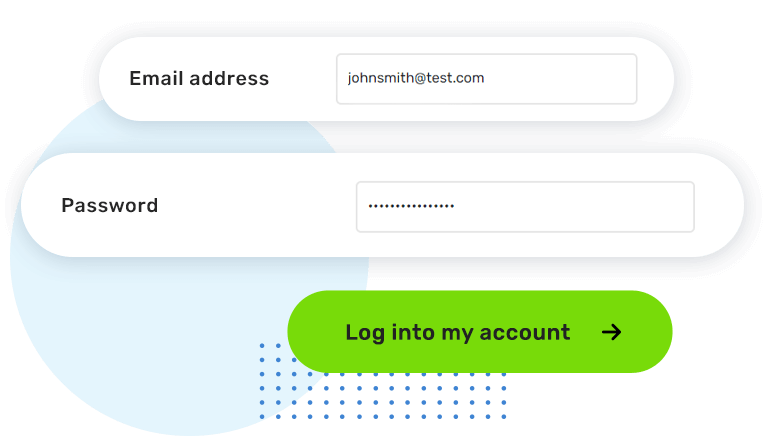
Add all your numbers
By pressing the green Add Contact button you can put in the details of all your friends & family, and companies & services that you like to call. They will then be stored on your handset for you to find and select to dial.
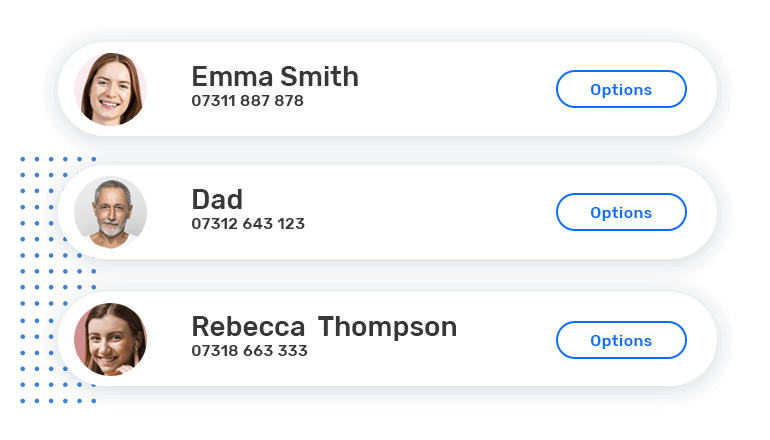
Choose your favourite people
If you have purchased the X305 big-buttoned phone, you can make connecting to your favourite people even easier, by setting up speed dial. You can do this in the Settings menu by choosing Handset & Accessories, then X305.
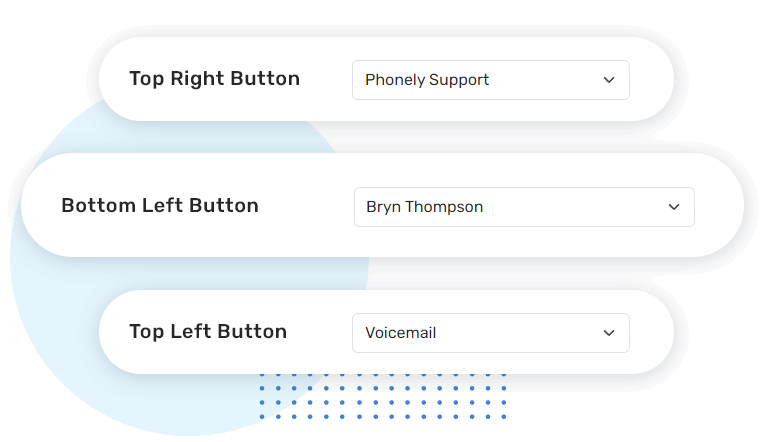
Change, customise & call your contacts from anywhere
Phonely believes in making things safe, simple & serviceable. So in addition to your digital voice phone contact book, we are creating the Call App which also has a contact book. It can be changed and customised with little effort and minimal expertise, and from anywhere.
What will be especially useful with the Phonely Call App is that changes to the contents, layout and permissions of the Contact Book will be done using the Call App itself, the Trusted Person App or the account dashboard online.
More About PhonelyRelated Features
Explore more from Phonely
Blogs & Updates
The latest news, updates and guides from Phonely.

The Biggest UK Scams of 2025

VoIP Over Starlink: Is It Possible With Phonely?